How do I add my bank account details as an affiliate?
Welcome to our Affiliate Network!
Once you've successfully signed up, follow these steps to set up your bank account details: During this process, you'll need to select your country currency and enter your bank details
Step 1: Access Account Setup
- Click on the Account Setup LINK to begin the process.
Step 2: Select Your Currency
- Choose your country currency from the available options.
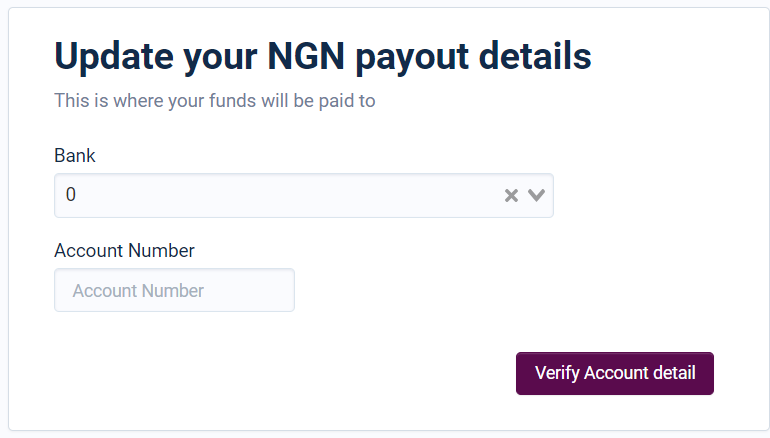

If you reside outside Africa, please choose either USD, GBP, or Rest of the world as your location. By selecting one of these options, you'll be prompted to enter your PAYPAL email address, as this is the only settlement option available for international currencies.
Step 3: Complete the Setup
- After entering your details, complete the setup process.
Commission Payments
- Once your setup is complete, any sales you make will have your commissions paid into your Selar wallet.
- To access your funds, withdraw them to your bank account via the Withdraw Funds link.
Alternative Method
- If a merchant invites you to become an affiliate, you will receive a unique link via email. This link will guide you through the account setup process and allow you to securely provide your bank details.
Happy affiliating!
Related Articles
How does the Selar Affiliate Network work?
The Selar Affiliate Marketing system is easy to use. It is a refer and earn system where an affiliate promotes products to their friends and the affiliate earns a commission on every sales he makes. On Selar, a merchant can add an affiliate through ...How do I create a ShowLove account?
Follow these steps to create a ShowLove account: Step 1: Sign Up Visit selar.co and sign up as a creator. If you already have an account, simply log in. Step 2: Complete Your Profile Fill in all required information, including your bank details. Step ...How can an affiliate access Selar's affiliate network
Follow these steps to become an affiliate and start earning commissions: Step 1: Login or Register 1. Log in to Your Selar Account Go to Selar Login and enter your credentials. 2. Register for a New Account If you don’t have an account, visit Selar ...How can I access my affiliate link?
To access your affiliate link on Selar, click on “My account” —> select “Dashboard” —> Select “Affiliates” —> COPY YOUR LINK Here is the simple link for this https://selar.co/me/affiliatelinks Alternatively, you can ask the merchant of the product to ...How can I get paid as an Affiliate?
When a sale is facilitated, you get your commission paid to your Selar wallet based on the payout schedule of the currency. A payout schedule is the time frame it takes for the money to be available after a sale is made. You can check our timelines ...