How to Default to Selar Auto Convert Rates
One of our standout features is the multi-currency system, designed to improve your selling experience. With our Selar Auto-convert process, product prices are automatically displayed in the customer’s local currency based on their location.
But that's not all - we understand that flexibility is crucial for our merchants. Hence, we empower you to take control of your pricing strategy. As a creator, you have the freedom to set individual prices for your products in various currencies. Whether it's in GHS, NGN, or any of the other eight currencies we offer. We call this the Manual rate setting.
1. Activate Creator Mode: Ensure you are in "Creator Mode" on your Selar dashboard.
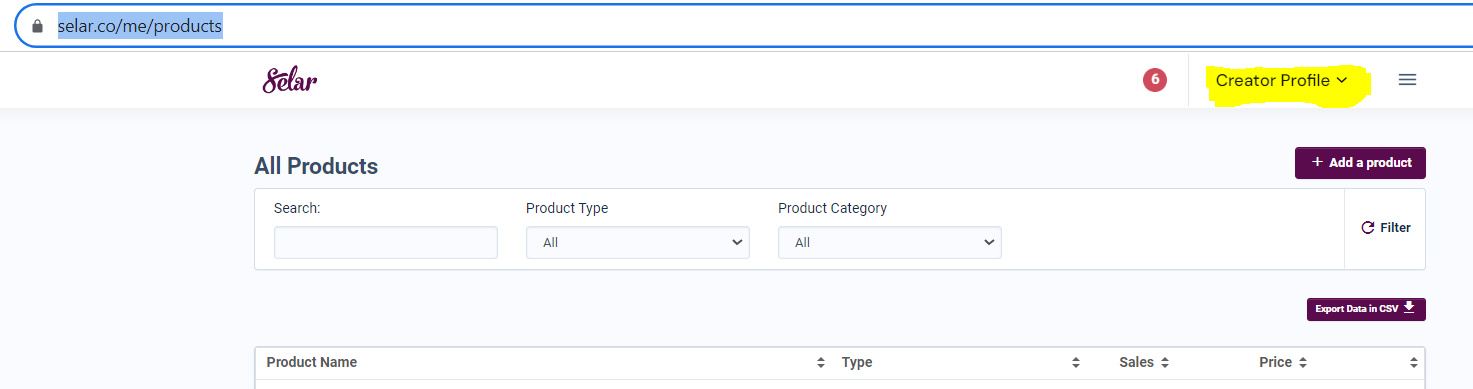
2. Go to the "Product" tab and select All Products Link to Products.
3. Choose the product you wish to adjust and click the three dots next to its name.
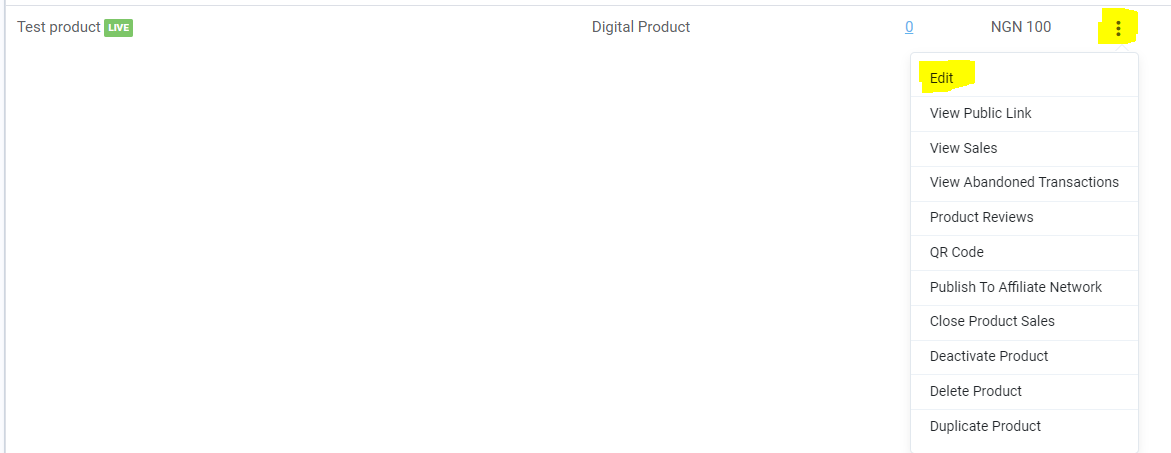
4. On the edit product page, scroll down to the product price area and set only your default currency as the price of the product.
If you do not see any other currency here asides your default currency, it means you already use Selar Conversion Rates on your store.
Set all other currencies as BLANK, do not input any figures.
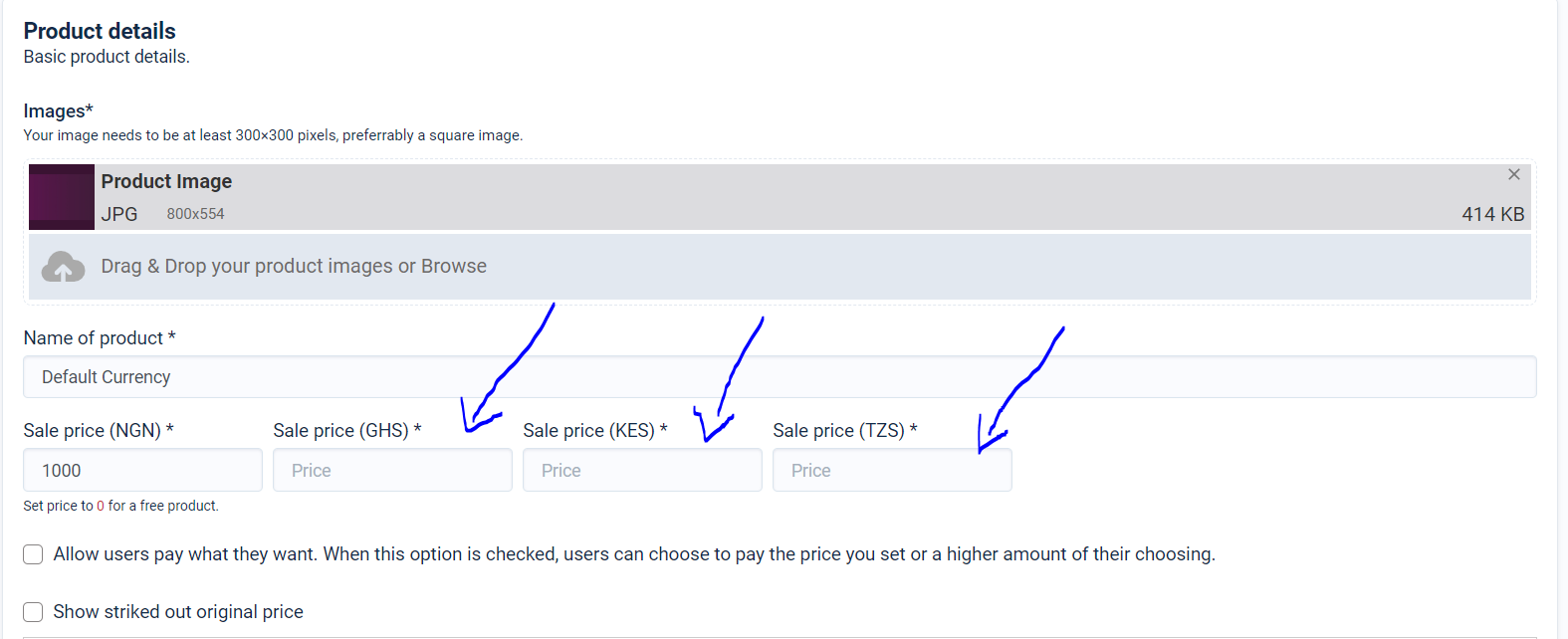
But that's not all - we understand that flexibility is crucial for our merchants. Hence, we empower you to take control of your pricing strategy. As a creator, you have the freedom to set individual prices for your products in various currencies. Whether it's in GHS, NGN, or any of the other eight currencies we offer. We call this the Manual rate setting.
Switching to Selar Auto-Convert
If you’ve been manually setting product currencies and want to switch to the Selar Auto-convert process, follow these simple steps:
1. Activate Creator Mode: Ensure you are in "Creator Mode" on your Selar dashboard.
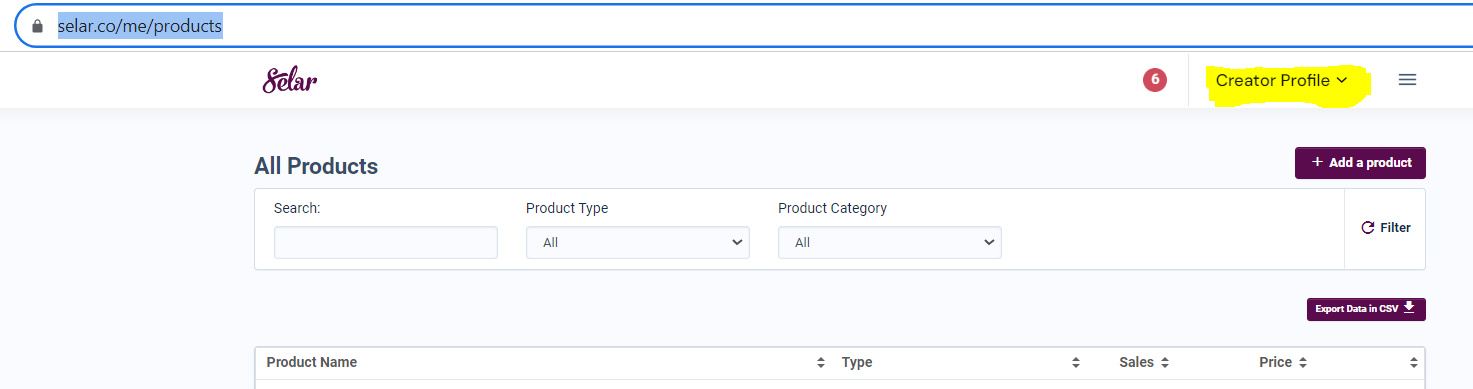
2. Go to the "Product" tab and select All Products Link to Products.
3. Choose the product you wish to adjust and click the three dots next to its name.
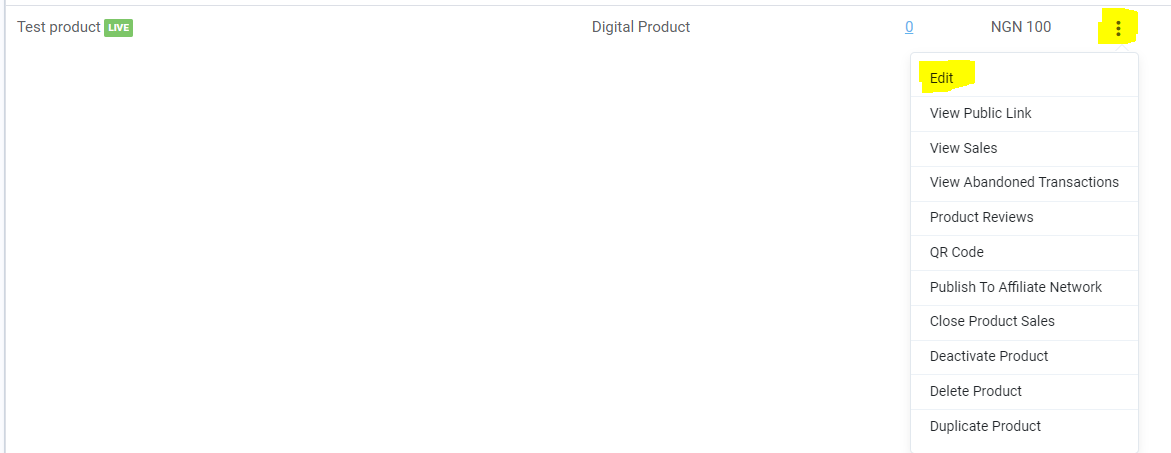
4. On the edit product page, scroll down to the product price area and set only your default currency as the price of the product.
If you do not see any other currency here asides your default currency, it means you already use Selar Conversion Rates on your store.
Set all other currencies as BLANK, do not input any figures.
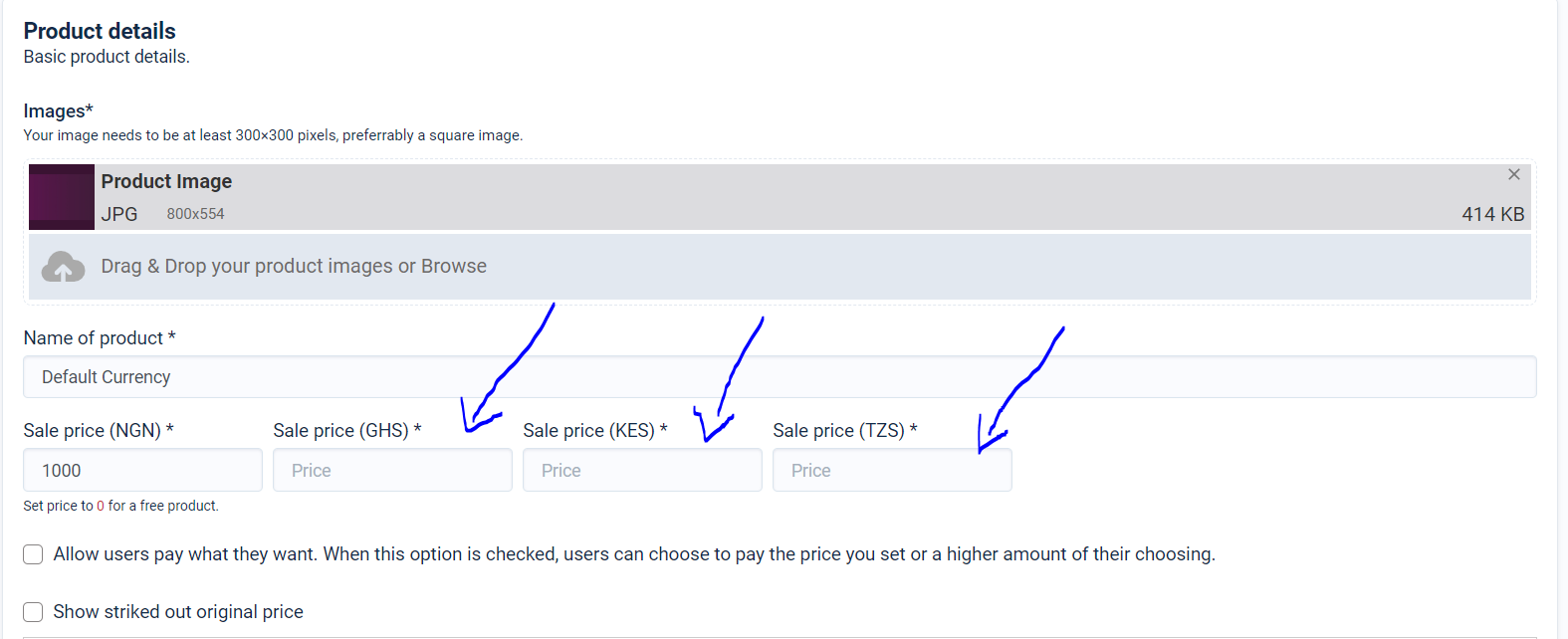
Save Changes:
- Scroll down and click "Update Product" to save your settings.
Related Articles
How do I set my product prices in my own rates for different currencies?
Selar provides you with the flexibility to set your own currency rates for different currency pairs, allowing you to have more control over your pricing strategy. This guide will walk you through the steps to manually set currency rates for your ...How does the Selar Affiliate Network work?
The Selar Affiliate Marketing system is easy to use. It is a refer and earn system where an affiliate promotes products to their friends and the affiliate earns a commission on every sales he makes. On Selar, a merchant can add an affiliate through ...How to sign Up on Selar
Selar.co is an online platform that allows individuals and businesses to sell digital products, courses, and services. Follow these simple steps to sign up and create an account on Selar.co: 1. Access the Selar Website Open a web browser and go to ...How does Selar Work?
Selar provides a comprehensive platform where you can sell a wide range of products and services to customers around the world. Whether you have digital products, physical items, tickets, subscriptions, or services to offer, Selar has got you ...Become a Selar Affiliate
Thank you for your interest in becoming an affiliate on Selar and promoting products from other merchants. We appreciate your enthusiasm and would like to provide you with a comprehensive guide to help you get started. Step 1: Visit the Affiliate ...