How to leave a review for a product on Selar?
How to Leave a Review as a Customer on Selar
Leaving a review is a great way to share your experience with a product. Follow these detailed steps to submit your review:
Access Your Product Receipt
- Open your web browser and go to the Selar website: Selar.co.
- Log into your account if you haven't already.
Locate Your Purchases
- Once logged in, navigate to your purchases by clicking on this link: View Your Purchases.
- This will take you directly to a list of products you have purchased.
Find the Product You Want to Review
- Browse through your purchase history to locate the specific product you want to review.
Leave a Review
- Next to the product, you should see a button labeled “Leave a Review.” Click on this button.
- A review form will appear, allowing you to rate the product and write your comments.
Submit Your Review
- After filling out the review form, double-check your feedback for any errors.
- Click the “Submit” button to post your review.
Confirmation
- You may receive a confirmation message indicating that your review has been successfully submitted.
Additional Tips
- Be honest and specific in your review to help other customers make informed decisions.
- You can edit or update your review later if your opinion changes.
Following these steps will help you easily leave a review for a product on Selar!
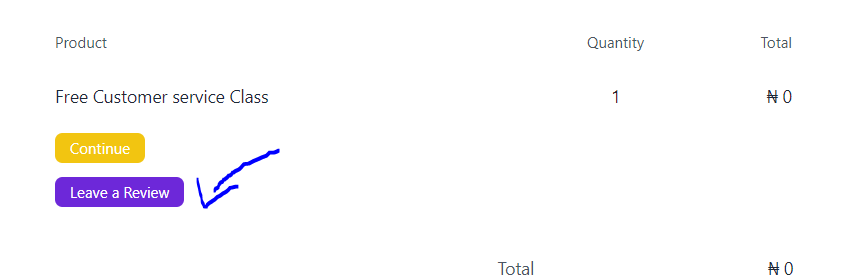
Related Articles
How to give a review on Selar
To leave a review, you must have purchased and used a product or service. If you have, this article is for you! When you buy a product on Selar, you receive a receipt link in the email address you provided during the purchase. This receipt includes a ...Will Selar promote my product?
Promotion Responsibility Selar does not promote your products for you. As a merchant, it's your responsibility to share your store and product links with potential customers. Sharing Your Links Copy your store/product links and share them on your ...How to List Your Products on the Selar Affiliate Marketplace
To list your products on our affiliate marketplace, where affiliates can promote and sell them for a commission, please follow these steps: Go to the “All Products” Section Log in to your Selar dashboard and navigate to the "All Products" section. ...Course Certificate on Selar
Great news! Merchants can now issue certificates upon course completion. Here’s how to set it up: Access the Edit Product Page Go to the course you wish to edit and open the Edit Product page. Enable Certificate Option In the Options dropdown, check ...Can I download this product?
If you’re looking to download files from a product you bought on Selar, whether you can do so depends on the type of product you purchased. Here’s how to identify your options: Product Tags Selar uses specific tags to indicate whether a product can ...