How to make payment
Thank you for your message! I’m excited to hear that you’re interested in purchasing our product.
To proceed, please click the "Buy Now" button on the product page. This will take you to our payment gateway, where you can follow the instructions to complete your purchase.
If you have any questions or encounter any issues, feel free to reach out. We’re here to help!
Thank you for choosing our product, and we look forward to serving you soon.
Best regards,
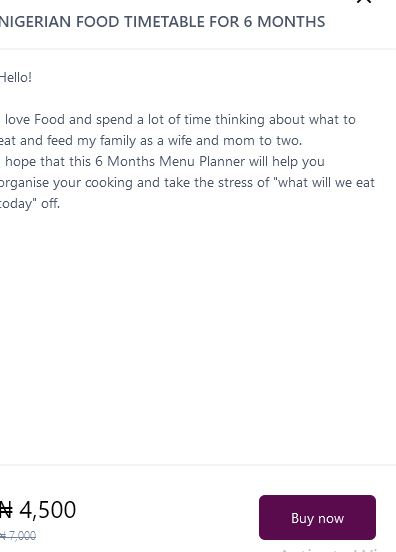
Related Articles
Payment Timelines on Selar
Thank you for choosing Selar. We understand that knowing when you'll receive your payments is crucial for managing your finances. Below, we outline the varying payout timelines based on the currency received for sales on Selar. Payout Timelines by ...How do I receive ShowLove payouts?
Follow these steps to receive your ShowLove payouts: Step 1: Verify Your Selar Account Ensure your Selar account is verified and linked to a valid bank account or preferred payment method. Step 2: Enable ShowLove Navigate to the ShowLove section in ...How to Purchase on Selar
Excited about a product and ready to buy? Follow these simple steps to make your purchase on Selar! 1. Click on "Buy Now" Find the product you want. Click the "Buy Now" button. 2. Enter Your Email Address Input your correct email address. Click "Pay ...How can I pick products on Selar's affiliate network?
4 easy steps to sign up and start selling on Selar Affiliate Marketplace To get started, follow these simple steps: - Click here to sign up as an affiliate. - Subscribe to the affiliate network to gain access to the marketplace. - After your payment ...Paid but no receipt from Selar
We understand that there are instances when customers get debited from their bank, but Selar does not send a receipt. In such cases, it means that Selar has not received confirmation of the payment, and we will need to request an update from our ...