How to set delivery prices for physical products
Welcome! This guide will help you set up delivery prices for your physical products.
Important Note
Selar does not handle delivery for merchants, but we can help you charge customers for delivery to specific locations.
Steps to Set Up Delivery Prices
- Visit Delivery Settings: Go to the delivery settings page here.
- Add Locations: You can add as many locations as you like (states, cities, or landmarks) along with their delivery prices.
- Save Your Settings: After adding all locations, make sure to save your settings.
When customers want to purchase physical products from your store, they will see the available delivery locations.
Currency Information
Delivery prices will be in your default currency. If you set a product price in a foreign currency, the delivery price will be converted accordingly.
Let us know if you have any questions!
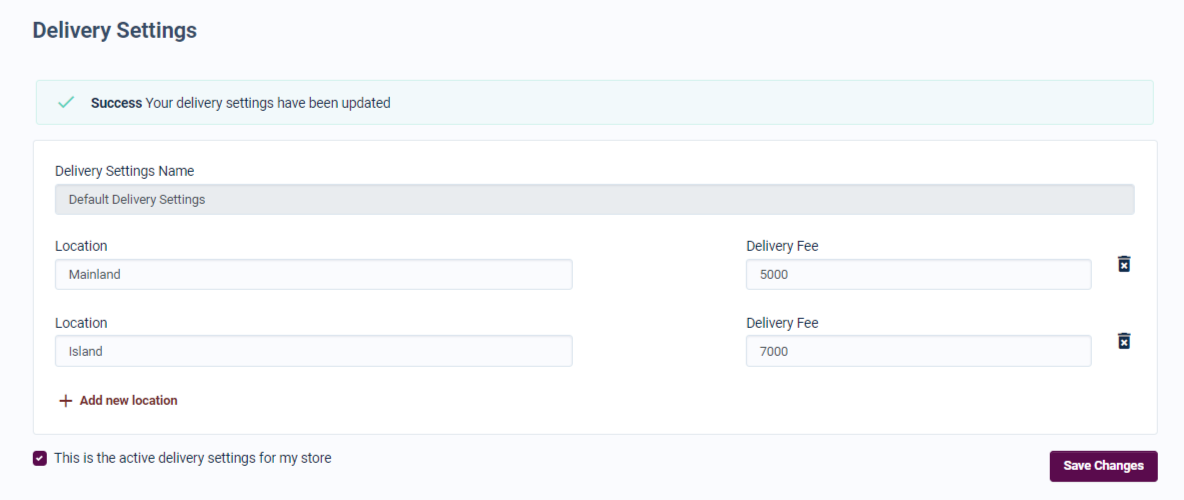
Related Articles
How to set up delivery prices for physical products.
Have you ever encountered the inconvenience of purchasing a product, only to find out later that you need to pay an additional fee for delivery? At Selar, we value a seamless shopping experience for both sellers and customers. To enhance transparency ...Do Selar manage the delivery of products?
Selar is a platform that enables businesses to create online stores to sell their products. At this time, we do not offer delivery services for products sold via Selar, merchants will be responsible for delivering the products they sell on Selar. ...How do I set my product prices in my own rates for different currencies?
Selar provides you with the flexibility to set your own currency rates for different currency pairs, allowing you to have more control over your pricing strategy. This guide will walk you through the steps to manually set currency rates for your ...How to set up Terms and Condition for my Selar Store?
Thank you for choosing Selar as your platform for selling products or services. Clear policies are vital for both you and your customers. Follow these steps to set up your Delivery and Refund Policy using the Legal Pages area on your dashboard. ...How to List Your Products on the Selar Affiliate Marketplace
To list your products on our affiliate marketplace, where affiliates can promote and sell them for a commission, please follow these steps: Go to the “All Products” Section Log in to your Selar dashboard and navigate to the "All Products" section. ...