How to upload product image
For optimal results on Selar, we recommend using images that are at least 300×300 pixels. A square format is preferred to avoid any cropping of your product image. Please edit or crop your images to fit this dimension.
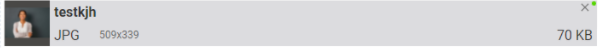
Uploading Images
When uploading an image, check the top-right corner of the image section for a small green circle. This indicates that the image size is correct, and you can proceed with the upload. If the green mark is not visible, it means the image has not been successfully loaded.
Related Articles
Can I download this product?
If you’re looking to download files from a product you bought on Selar, whether you can do so depends on the type of product you purchased. Here’s how to identify your options: Product Tags Selar uses specific tags to indicate whether a product can ...Will Selar promote my product?
Promotion Responsibility Selar does not promote your products for you. As a merchant, it's your responsibility to share your store and product links with potential customers. Sharing Your Links Copy your store/product links and share them on your ...How to hide the course curriculum on the product page of a course product
If you want to hide your course curriculum on the course product page, follow these steps: Go to Your Dashboard: Visit your Selar dashboard and click on "All Products" or go directly to this link. Select Your Course: Find the course you want to edit. ...Checklist for product listing on the Affiliate Network
To ensure that your product meets the standards for the Selar Affiliate Network, the following criteria must be met: 1. Clear Product Images: Ensure that your product has high-quality and clear images that showcase its features effectively. 2. Clear ...How to leave a review for a product on Selar?
How to Leave a Review as a Customer on Selar Leaving a review is a great way to share your experience with a product. Follow these detailed steps to submit your review: Access Your Product Receipt Open your web browser and go to the Selar website: ...