Leave a Review
Hello to you,
Now, your customers can leave a review for your product on Selar.
To do this, you need to enable reviews on your store settings page https://selar.co/me/settings/store
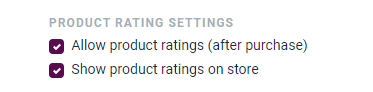
How to leave a review (Customer) Customer needs to open their product reciept and there would be a button to 'leave a review" To find your reciept, please click here https://selar.co/me/purchases
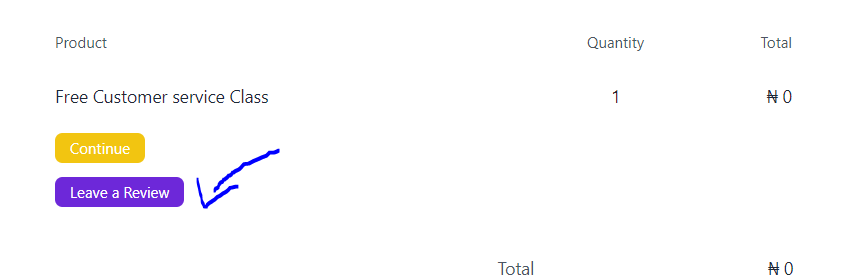
To do this, you need to enable reviews on your store settings page https://selar.co/me/settings/store
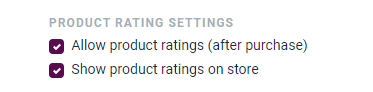
How to leave a review (Customer) Customer needs to open their product reciept and there would be a button to 'leave a review" To find your reciept, please click here https://selar.co/me/purchases
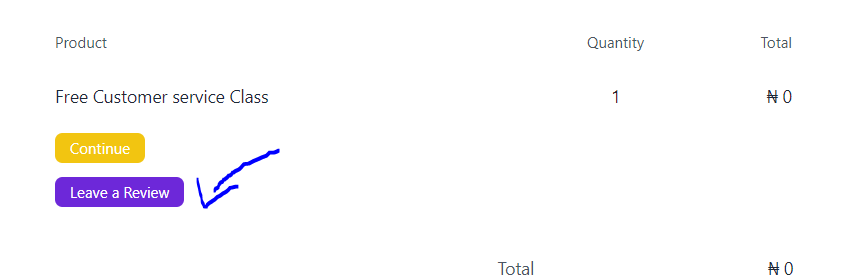
Related Articles
How to leave a review for a product on Selar?
How to leave a review (Customer) Customer needs to open their product reciept and there would be a button to 'leave a review" To find your reciept, please click here >>https://selar.co/me/purchases<<How to give a review on Selar
Before you can give a review, it is assumed that you have purchased a product and has consumed such product or service. If you have, this article is for You! When a customer purchase a product on selar, they get sent the link to their receipt to the ...How do I send a tip using ShowLove?
Sending a tip using ShowLove is simple: Visit the merchant’s ShowLove page through their Selar link. Choose the amount you want to tip; some merchants offer predefined amounts or allow custom amounts. Enter your payment details. Selar supports ...Deactivated Merchants
Hi there! Every now and then, our compliance team checks businesses on Selar to ensure they are compliant with our terms and conditions for use, your account might get deactivated during this review due to a need for KYC/B on your business type. Here ...Why can't I withdraw from my Selar wallet?
KYC (Know Your Customer) Process for Reactivating Your Selar Account Hello there! Every now and then, our compliance team conducts reviews of businesses on Selar to ensure they comply with our terms and conditions. Your wallet may have been ...